Featuring:
Galleries have been updated for ALL Photo Gallery posts!
New Masonry Layout – Modern Design
All thumbnail sets are now using a more responsive Masonry layout, which does a much better job of mixing landscape and portrait shaped photos;
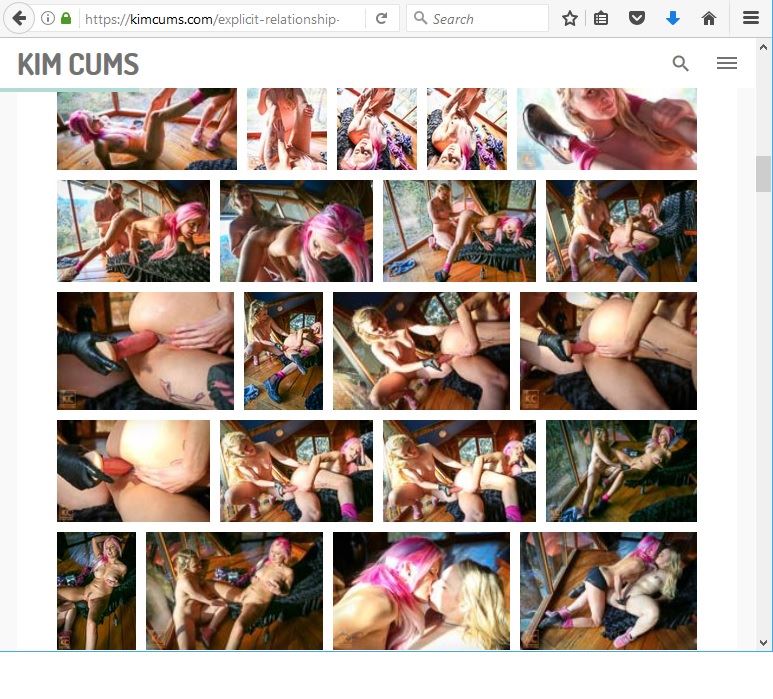
Improved Lightbox – Better for Browsing
Lightbox displayed individual photos are now using a simpler layout that better utilises screen real estate, with the addition of a thumbnail bar at the bottom of the photos(desktop only);
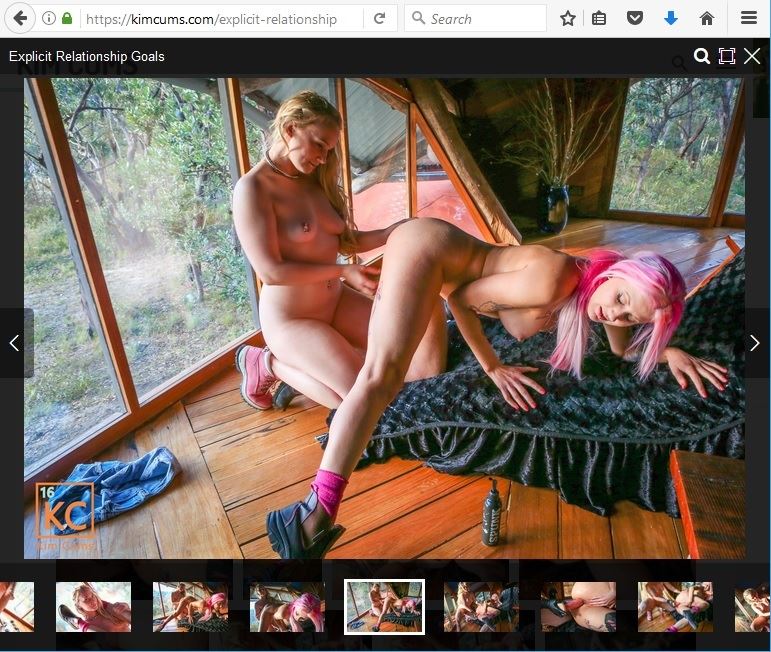
Zoom Feature – Get up close and personal!
A Zoom button has been added to all Member galleries to allow you to see better detail of your favourite photos!
This feature is available on both desktop and mobile.
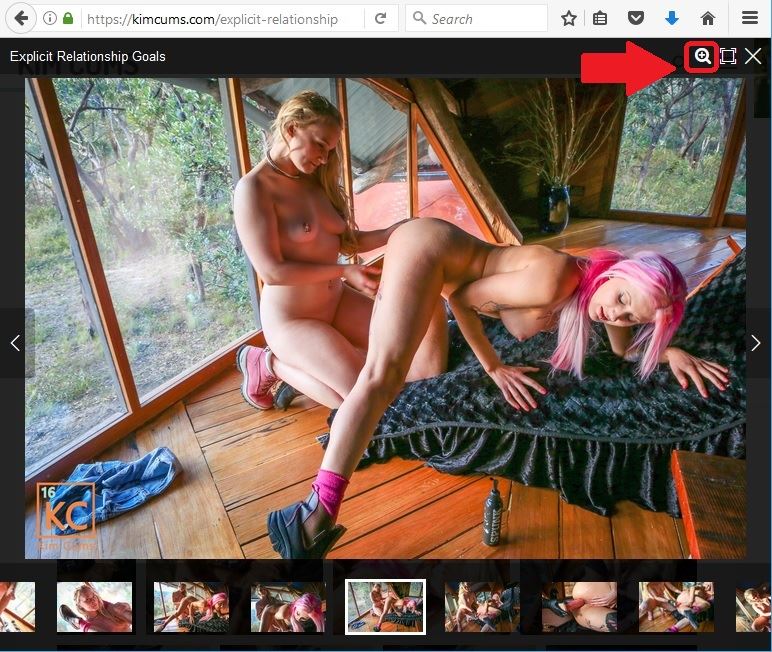
Zoom Usage Tips –
Desktop: Click zoom button, move mouse over photo to zoom area under mouse. To cancel, click zoom button again or navigate to another photo.
Mobile: Tap zoom button, double tap on photo, move over photo to zoom area under finger. To cancel, remove finger or navigate(swipe left/right) to another photo, or close photo(swipe up).
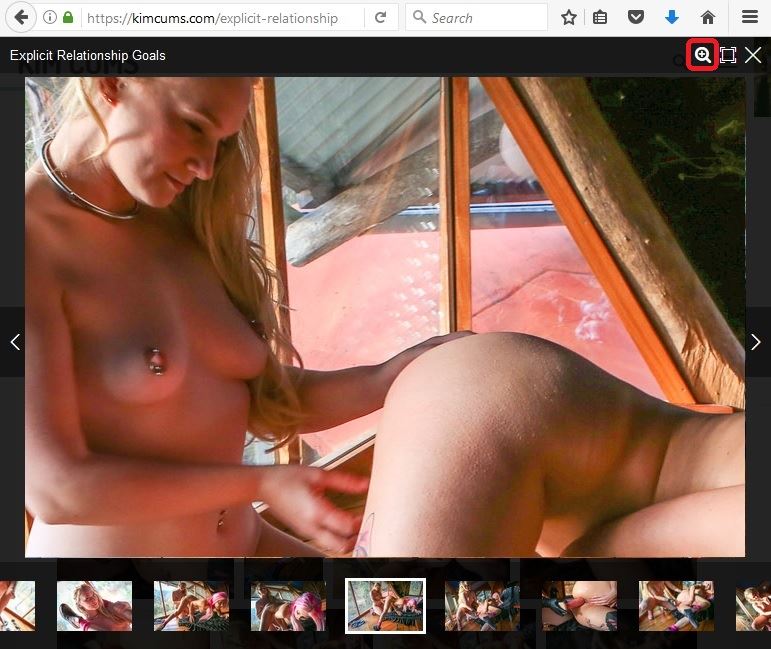
Go Full-Screen! – Take advantage of what our High-Res photos have to offer
A full-screen option is also available for desktop users;

As always, if you have any questions about a new feature, or any problems using KimCums.com, contact us at admin@kimcumsdev.wpengine.com.
xoxo Kim Cums
[ms_divider style=”normal” align=”center” width=”100%” margin_top=”30″ margin_bottom=”30″ border_size=”3″ border_color=”#b2dbd5″ icon=”” class=”” id=””][/ms_divider]
Check out my most popular; gallery picsets, videos, photos, products and tags from 2016 in my 2016 Year in Review post!


