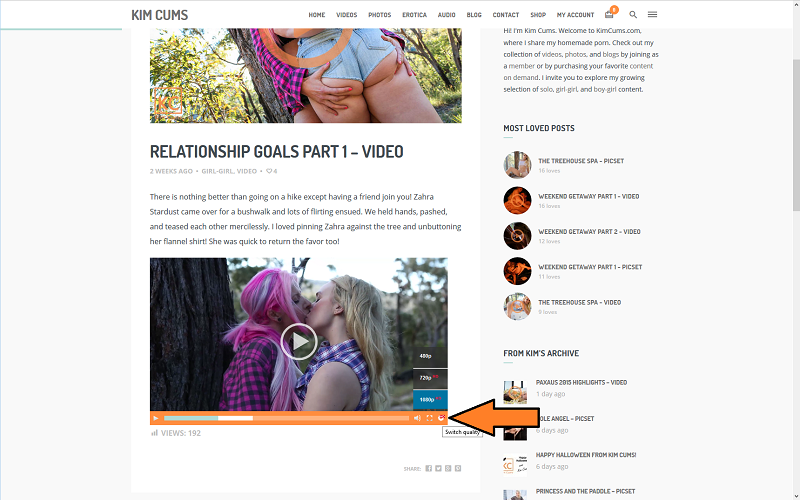Featuring:
Quality Switching Now Available on ALL Member and Free Videos
When I first launched KimCums.com, I only uploaded 1080p videos. I did not want any of my fans being disappointed with low video quality. I wanted to make sure that everyone was getting the highest quality videos for their memberships! The downside was obviously a slower load time and lots of buffering. However, now that the site is beginning to settle, I have had time to add extra features.
You can now switch between 480p, 720p, and 1080p on all member and free videos! It’s very similar to quality switching on YouTube. To switch to your preferred video quality, use the gear icon on the bottom right of the video you are trying to watch. The orange arrow in the screenshot below also shows the location of the video switching gear button.
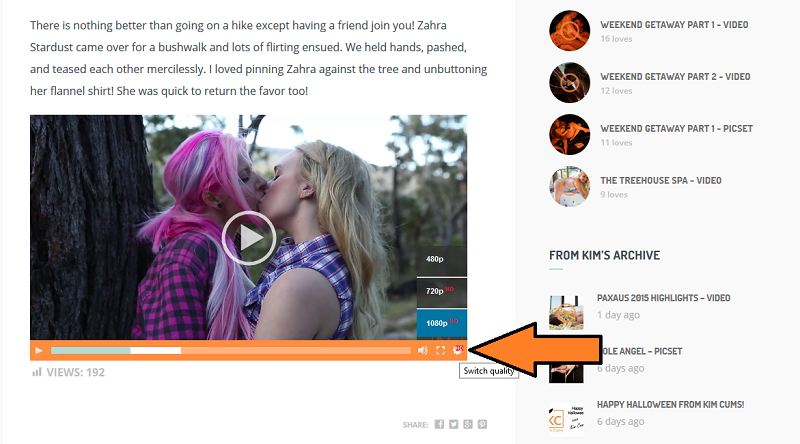
The three quality options have been optimised for streaming, so the videos will now buffer faster on both desktops and mobile devices.
iOS Devices & Tech Support
If you receive an “error loading this resource” message when trying to watch a video on an iOS device (iPhone or iPad), there are a just a couple of steps to fix this problem.
1) Logout by going to My Account
2) Re-enter your username and password on the Login page
3) Tick the “Remember me” box under the login details
4) Click the Login button to sign back in
5) The video will now load properly!
I’m currently working on a permanent solution to this problem, and I’ll be sure to post again as soon as it is resolved.
If you ever find something that does not seem to be working properly, please let us know by reporting the issue through our contact form.
Updates
There are always new updates and tweaks coming, so keep an eye out for new features (I’ll be announcing another new feature later this week)!